- Roblox Flamingo Bio: Age, Birthplace, Nationality, More Explained - March 15, 2023
- Bankai Akuma Shindo Life Guide: How to Unlock This Eye Bloodline - March 15, 2023
- Blox Fruits Tushita Guide: How to Unlock This Endgame Katana - March 13, 2023
Phantom Forces remains one of the most popular first-person shooter experiences you can find in Roblox. With the sheer number of players that play it, I will admit that I know it hasn’t exactly been the most welcoming and forgiving game, even back when I first checked it out around 2017 or so. Thankfully, I have some tips for you when it comes to this Phantom Forces movement guide.
Movement is one of the most important parts of Phantom Forces as it is meant to be a relatively fast-paced first-person shooter game with large maps and many players. All of this can be overwhelming for someone who is brand new to this genre or style of game. But the movement doesn’t have to be your enemy as I will break it down and give you some little hacker-like tips to get you moving faster, like Sonic the Hedgehog across the map. Find out all about that and more in this Phantom Forces movement guide.
Bottom Line Up Front
Phantom Forces Movement is a first-person shooter that I compare to the Battlefield series in terms of its scope and classes. However, when it comes to movement, specifically, this part feels more inspired by the speed and pace of the Call of Duty series. You can run relatively fast around the map, sprint whenever you like, crouch, prone, and all of that good stuff. You even have a slide, which, when canceled correctly, can allow you to blast around the map like you’re Sonic the Hedgehog.
Phantom Forces Movement Overview
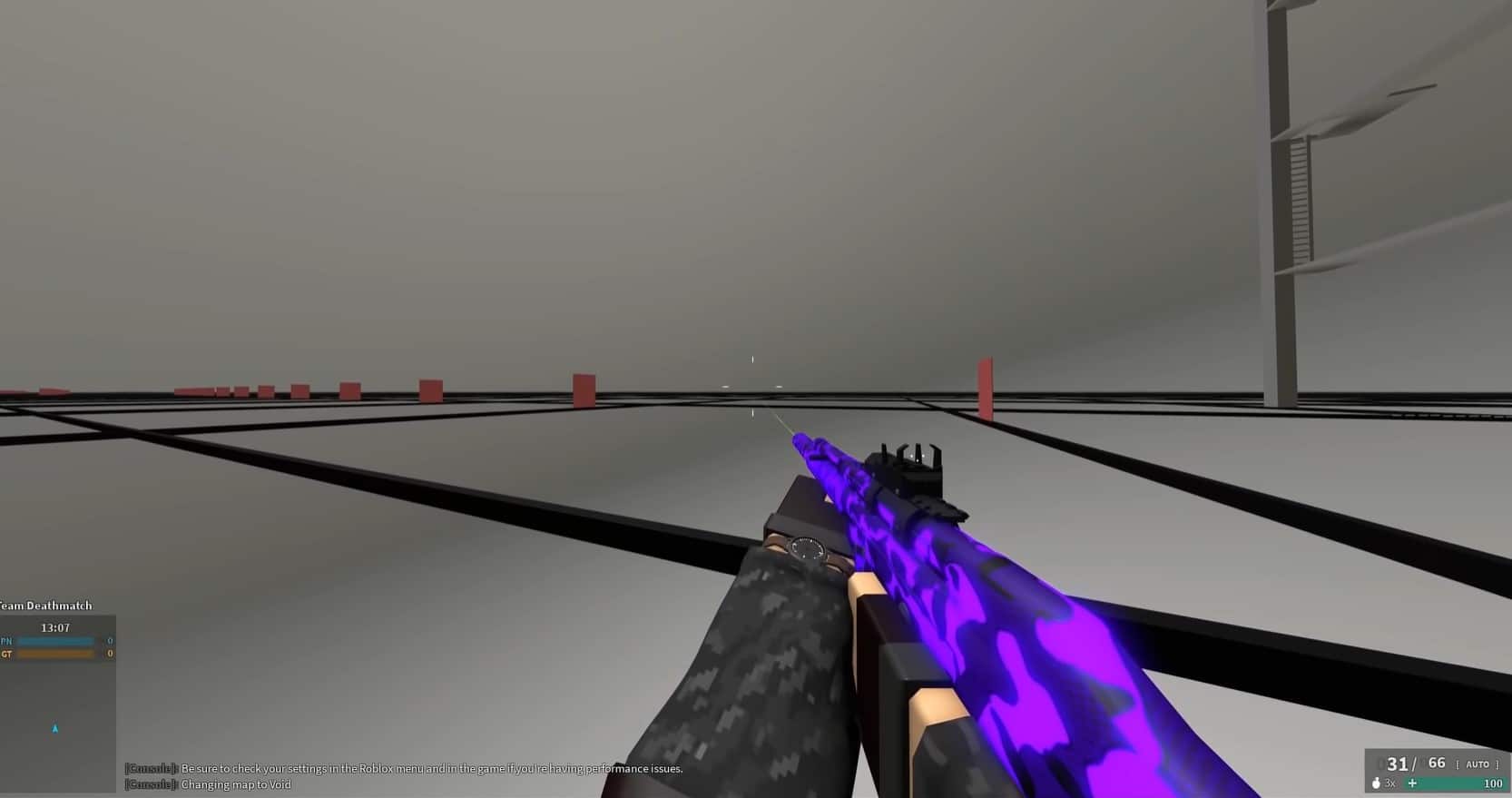
If you’ve played a game like Battlefield 3 before, chances are you have an idea of what Phantom Forces is all about. The game doesn’t hide its inspiration from that impressive and beloved 2011 game from its class system that clearly copies it to even some of the maps that were almost stolen straight up.
But the odd thing that I find about Phantom Forces is its movement system. This gameplay section is the only one where it doesn’t feel like it was taken from the Battlefield series. Heck, even the gunplay and weapons that you use feel stripped right out of DICE’s popular franchise.
However, when it comes to how your character handles in the FPS Roblox game and the way that you can maneuver around the various maps, there is another series that comes to mind. The movement system you have in this game feels more akin to the Call of Duty games.
This is surprising since Phantom Forces certainly wears its passion and love for the Battlefield series on its sleeves. Since the movement is a bit more like Call of Duty games, this can be understandably overwhelming for some players who aren’t prepared for that style. Thankfully, I’ve got your back.
Movement Style and Similarities
The general pace and style of Phantom Forces’ movement feel to me faster than something like Battlefield 3 or even 4, both of which came out before this Roblox title and likely inspired it. Instead, it gives me more of the vibe and speed of something like Call of Duty Modern Warfare (2019) or its battle royale companion, Warzone.
I know that is a weird comparison since both of those games came out long after Phantom Forces made its debut. However, the general speed of how your character usually runs reminds me of the Modern Warfare reboot. Throw in some of the other critical features that MW2019 had, and it feels even more similar to me.
This type of pacing is generally considered somewhat quick for some FPS fans who prefer floatier and heavier games like the older Battlefield games or even the Halo series. This is especially problematic when coupled with the relative quickness of how you die in this game.
In some ways, it reminds me of the recent Call of Duty: Vanguard. Though it isn’t as fast most of the time as that game, the pace of the game and the insanely quick time to kill (TTK) together makes it feel like the respawn death fest that Vanguard is on modern consoles and PC.
How to Crouch, Prone, and More
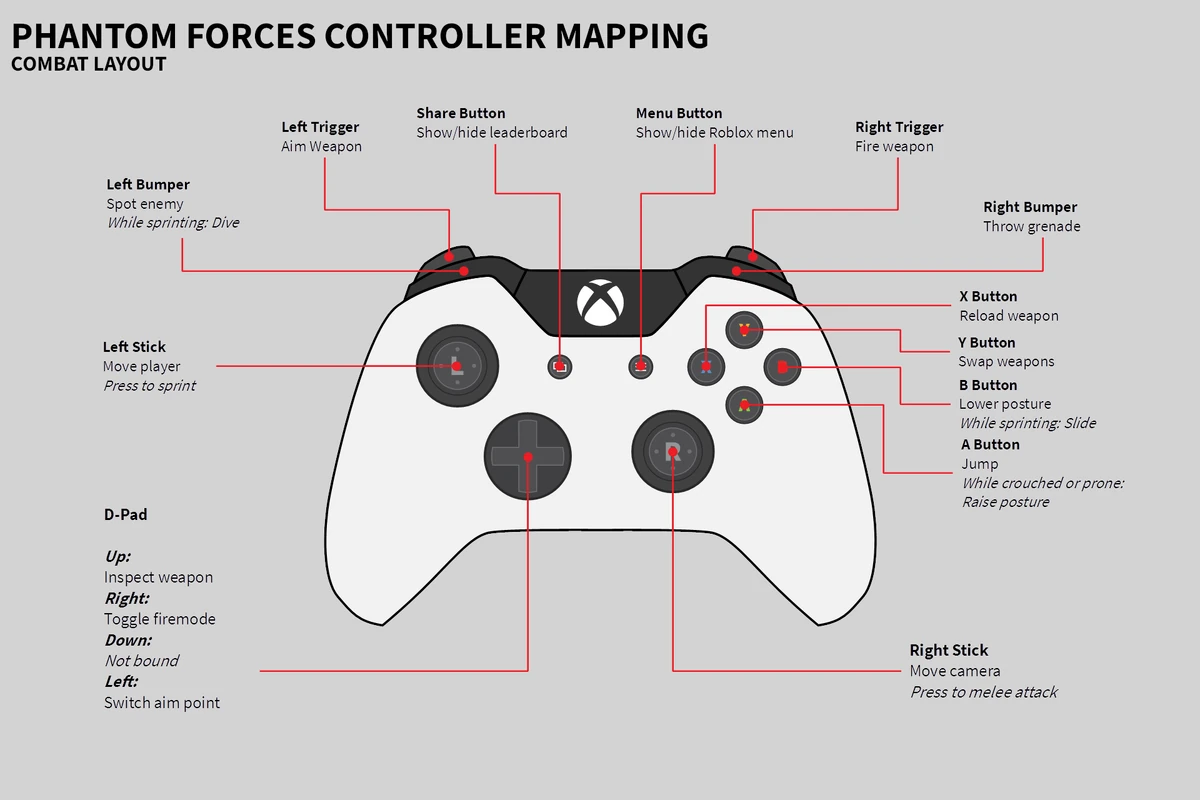
Many of the trappings that Phantom Forces has going on regarding the movement also feel taken directly from the core Call of Duty titles. Suppose you’ve played a game in that series before. In that case, you can expect all of the standard features to appear here, even in this Roblox experience.
Though some Roblox games feature relatively boring and simplistic movement, Phantom Forces goes all out with the main mechanics you probably already know about. For instance, you have a normal walking speed that you can use anytime you push forward.
This on its own isn’t too terribly fast but is a decent pace for someone getting their grips on the movement system. But you can speed up your movement by using the sprint function, which makes you run at a faster speed.
Now, some FPS games will have a stamina meter that you can’t really see that stops you from sprinting indefinitely. However, Phantom Forces doesn’t have that, thankfully, and you can sprint nonstop all around the map 24/7 if you’d like to.
In addition, you have a crouch button and functionality that you can use to get closer to the ground. There are a couple of reasons that you would use this, not least of which is the fact that it grounds you and makes your aim possibly a little bit more stable and easier to control.
In addition to the crouch, there is a prone function, ripped straight out of Call of Duty. For moments where you genuinely need to take control of an area, you can lie down on the floor. And last but not least, there is a slide, which is helpful for a number of situations as I will dive deeper into (literally) in a little bit.
Tips on Movement

When it comes to movement, there are a few tips that I have for you. Sprinting is great for moving around the map as fast as possible, but it comes with some drawbacks that newer players should know about. It can hinder you from pulling out your weapon and shooting, slowing you down compared to walking around.
I recommend running around long corridors where you can clearly see in front of you but slowing down when going around corners or into new rooms. At least when you’re starting out, this can ensure that you won’t have a situation where you’re too slow, and someone else gets the drop on you first.
In addition, the crouch may be the least helpful feature. Still, I use it if I feel like camping sometimes, which may be an annoying mechanic for some players but has its uses in Phantom Forces. For instance, you can camp in a particular corner and hold down the point you are defending.
Proning is a little bit more practical than crouching as it is almost like a mini-stealth feature. It is the ultimate camping device and great for snipers who wish to stay in the same hidden location for most of the match.
Console vs. PC Versions
You will find that there are two versions of Phantom Forces in Roblox. These are both official versions of the game, developed by the same studio; these are not copycats or anything like that. These two versions exist to give the FPS Roblox game some competitive integrity.
Much like some FPS titles will divide keyboard and mouse players from the controller players, Phantom Forces does the same. There is a PC version that is only meant for those on computers, while there is also a console version for the Xbox players.
When it comes to mobile, they are thrown in with the PC players due to the touchscreen nature of that platform, but it doesn’t currently work for me. This division ensures that someone with higher aiming prowess on PC can’t take advantage of the possibly slower and less accurate console players.
Since I can’t play the mobile version currently, you’ll find me on the Xbox console version instead of Phantom Forces. With these two distinct versions of the game, you’ll find that there are some key differences when it comes to movement on them as well.
There are no functions movement-wise that exist in one version over the other. However, I think some mechanics are easier to do on one platform compared to the other. For instance, PC has a clear advantage when it comes to shooting, but I think it is the opposite for movement.
The buttons and thumb sticks being so close to one another on a controller ensures that movement is the finest on the console platform. You can certainly do all of the neat tricks and mechanics everywhere. Still, I vastly prefer switching between sprinting to slowing down to shoot on console. It just feels more fluid and easier to accomplish.
How to Move Across the Map Quickly: No Hacks!

Of course, this wouldn’t be a movement guide for Phantom Forces without a little cheat that I have for you. I joke about hacks and all that, but this isn’t a cheat or hack or anything bad at all. You don’t have to worry about getting in trouble for using this method in the slightest.
Basically, how it works is that you can use a slide cancel feature in Phantom Forces to go quickly around the map with ease. You can go so fast using this method that I have surprised other players before and defeated them before they could react quickly enough to save themselves. Even though they technically had the window of time to fire first and easily win the fight.
The slide cancel feature is mainly similar to that of the mechanic in Call of Duty games. The idea is to use the slide function in the game and then cancel it before the game has a chance to keep you in that animation.
Canceling the animation will let you transition quickly into other animations that will help you zip around the map. In games like Call of Duty, this sort of movement boost is intentional and not too crazy. Still, in Phantom Forces, it doesn’t feel intended at all due to how quickly you move. It really is insane, as I feel like I am at least twice as fast with it.
How you use the slide cancel feature depends on your platform and the buttons or keys you are using, so keep that in mind. First, you want to start out by sprinting in the game like you usually would. While sprinting, you can tap the slide button (same as crouch) to start sliding across the battlefield.
However, as soon as you press the slide button, press it again, and then finish off the mechanic by using the sprint button or stick again. In short, it is sprint, slide button, slide button, and then sprint. Doing this fast enough and in the right order will shoot you across the room in quick order.
If you do it wrong or too slow, though, you could end up crouching on the second slide button press or completely sliding, which isn’t helpful in the slightest. It takes some practice but once you master it, slide canceling is the best way to move around the map in Phantom Forces.
FAQs – Phantom Forces Movement
Question: How do you slide jump in Phantom Forces?
Answer: Slide jump is an extension of the slide cancel where you sprint, slide, slide, and then jump to get a nice little boost. Not too useful most of the time, though, but a neat little trick.
Question: How do you sprint in Phantom Forces PC?
Answer: You can sprint in Phantom Forces on PC by holding down the shift key by default. But you can switch that up to whatever you like.
Question: Is there 3rd person Phantom Forces Roblox?
Answer: No, there is no third-person mode or movement at the time of writing this guide. You are restricted solely to the first-person perspective.
Where You Gotta Go Fast Next in Roblox
Now that you can move around Phantom Forces like a pro, it is time to head elsewhere in Roblox. Take your time, practice your mechanics, and become a master of Phantom Forces. When you’re done with that, you are ready to find your next game to become a pro in. In particular, you might want another game that you can go fast in.
In that case, an offbeat recommendation I have is to check out Tower of Hell. Not an FPS but rather an obby game; this is all about movement. Your platforming skills, speed, and precision are all crucial to winning the difficult nonstop rounds of this tower of literal hellish difficulty. Tower of Hell isn’t for everyone out there. Still, it can be an extraordinarily fun experience once you master its randomly-generated levels.
Recommended Reads: