- Roblox Flamingo Bio: Age, Birthplace, Nationality, More Explained - March 15, 2023
- Bankai Akuma Shindo Life Guide: How to Unlock This Eye Bloodline - March 15, 2023
- Blox Fruits Tushita Guide: How to Unlock This Endgame Katana - March 13, 2023
One of the staples in Roblox is first-person shooter games. These are some of the most popular genres of titles since they offer that classic Call of Duty, Halo, or Battlefield approach but in a completely free game. Of the shooters in Roblox, there are few that are as popular as the star of this Phantom Forces getting started guide. It remains at the top of the list for many players who like this genre.
I will admit that it hasn’t been my favorite FPS game since starting playing Roblox in 2016. Still, it is popular nonetheless for a reason. Phantom Forces remains one of the most played games in Roblox, with thousands of users online at any time. If you’ve ever wanted to know what the appeal of this pseudo-Battlefield-like game is all about, you’re in the right place. I will dive into everything from movement to game modes to how to shoot guns properly in this Phantom Forces getting started guide.
Bottom Line Up Front
Phantom Forces is one of the most popular first-person shooting games in all of Roblox. Since its introduction in 2015, the game has tried to implement the beautiful experience of Battlefield 3 and other games in the series but in the free-form nature of Roblox. To this point, it has similar maps, the four basic classes, squads, and all of the usual trappings. Phantom Forces has tons of players playing it at all times, despite the fact that I find it to be one of the lesser shooter games that you can find in Roblox.
Phantom Forces Overview
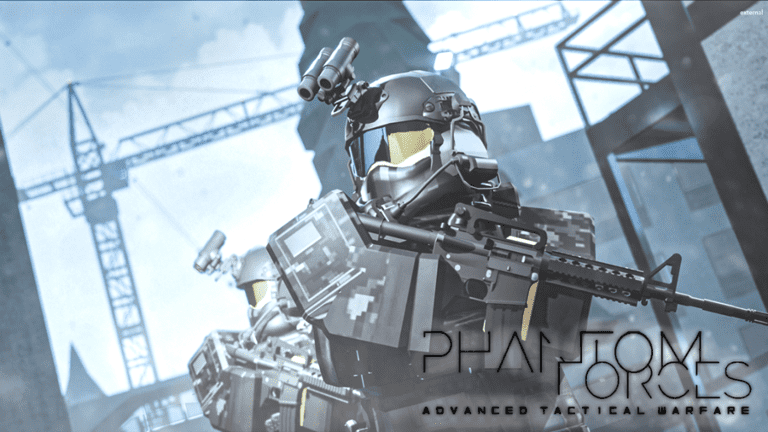
Back in the day when I was a kid more than a decade ago (oof), there was one game that dominated the end of Xbox 360 time: Battlefield 3. Released in 2011, it was the premier FPS large battle simulator and one of the few games I remember playing quite a bit with my older brother.
To this day, I am still chasing the highs of what I loved so much about Battlefield 3, and almost nothing compares to it, including the most recent games in the series. But what about a Roblox game that literally emulates the Battlefield 3 experience but in a more modern and free format?
That is precisely what Phantom Forces aims to do, being one of the most popular Roblox FPS games of all time. Since its release several years, Phantom Forces has dominated the most trending games on Roblox. I would even go so far as to say that it is likely in the top three or two biggest shooter games on the platform.
There is no denying that I just got on Phantom Forces in the middle of the morning on a Monday when kids are back in school. It still had thousands of active players on both versions of the game. As I prepared for this article, there was no shortage of players to hang out with.
Phantom Forces is all about that large-scale battle experience that Battlefield 3 was known for. The maps are pretty large for a Roblox title, and it can take you a minute or two to find every corner and each player that is hanging around.
With many game modes and seemingly countless weapons, there is a lot of fun to be had in playing Phantom Forces for hours. Needless to say, it can be a little bit overwhelming for first-time players. That is where I come in with everything that you need to know from my time playing it off and on for many years now.
History
Phantom Forces was first released just before my debut in Roblox in 2015. It was only a year before I discovered Roblox because some family members played it. It wasn’t long before I found Phantom Forces and started playing it, too, as it was one of the few popular FPS games at the time.
The idea for Phantom Forces came from the developer known as StyLiS Studios, a group of fewer than 10 employees who created the game from scratch. Their inspiration behind Phantom Forces was games like Battlefield 3 that they, too, enjoyed when they were younger, like me.
This is seen in the maps and modes that Phantom Forces has, with many places and guns that are inspired by the very ones used by DICE’s classic massive FPS series. In addition, there are the classes and other elements that were taken directly from the Battlefield series.
Since the debut of Phantom Forces about seven years ago (at the time of writing this post), the game has garnered thousands of active players at all hours of the day and night. In total, there are just over a billion total visits for the main version of the game, which puts it in the running for the prestigious group of only a handful of Roblox titles. There is only around one other Roblox FPS that is more popular than it.
Console vs. Original Phantom Forces
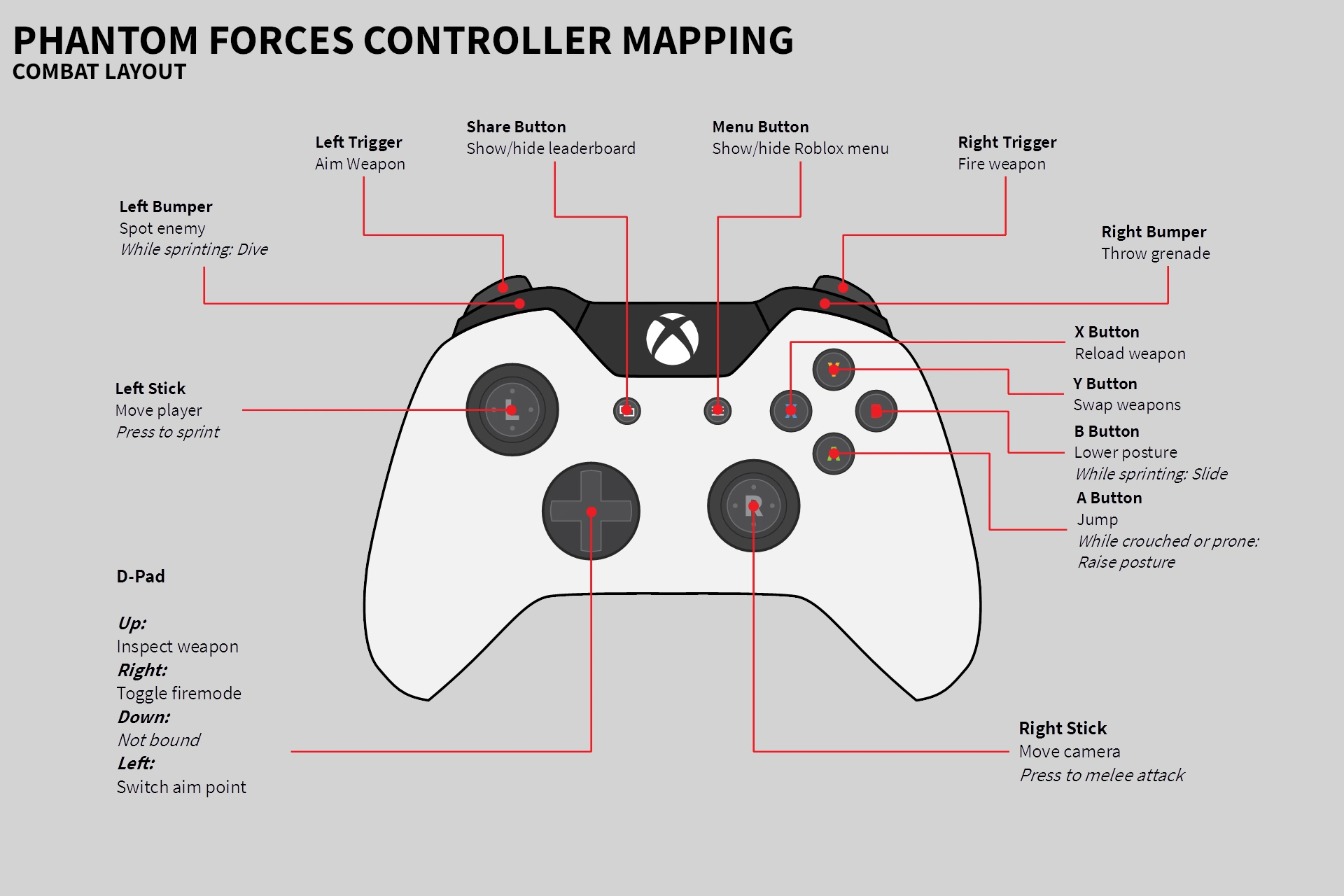
What may surprise players when they search Phantom Forces is the sheer number of versions out there. Like with any popular Roblox game, Roblox Corp doesn’t do a great job of sifting through the masses and getting rid of any copycat games that exist.
But there is a bigger problem for Phantom Forces than just the copycats out there. There are two official versions of the game, known as Phantom Forces and Phantom Forces Console. If you take a look at them, both will have thousands of players playing them and high ratings, which can be confusing when figuring out which the right one is.
Furthermore, if you dig a little deeper, you will find that both of these versions were created by the same developer. The reason for this is that Phantom Forces has two official versions, and it all comes down to which platform you are playing on.
If you’re on console, aka Xbox (since there is no Switch or PlayStation Roblox version), you’ll want to play the Phantom Forces Console version. This is usually what I play since I’m playing with my family members who also play on Xbox.
On the other hand, if you are playing on PC or mobile, you will want to check out the regular Phantom Forces. However, the problem here is that I have not been able to get the game working on my iPad. I usually play Phantom Forces on Xbox, but I tried on iPad today for a quick reminder. The game is almost broken on mobile with such iffy controls and touchscreen prompt.
I can’t recommend the game to mobile players in the meantime until these UI problems are fixed. Also worth noting is that there are active player differences between the console and regular version, with the latter usually having many times more players. Also, the console version is a little bit behind in terms of updates, so you are missing out on some of the latest features if you play on Xbox like me. But at least you don’t have to worry about mouse and keyboard players ruining your day.
Gameplay Explained
The gameplay in Phantom Forces consists of Battlefield-style first-person gameplay. I will admit that I think this Roblox game has a little bit faster and more fluid movement and shooting compared to Battlefield. Eliminations, deaths, and moving around the map are, as a whole, generally faster and more impactful.
This can make the game a little bit off-putting for some newcomers since you may not be ready for such a fast-paced FPS title in something like Roblox. Here’s what you need to know about the different aspects of gameplay, plus some general tips.
FPS Movement

Regarding movement, the player’s overall speed is much faster than something like Battlefield 3 (at least in my opinion). You can zip around the corridors and maps at a decent pace. It’s nothing like Call of Duty Vanguard, but it is more like what I would want from a game.
In addition to sprinting around the map at a brisk pace, you also have the ability to crouch, prone, and even slide. You may find situations where you have to crouch or are prone to snipe at opponents that may cross a certain bridge you are investigating.
Other times, the slide is a powerful mechanic because it is so darn fast, and it shoots you across several feet nearly instantly. To this point, there is actually a slide cancel of sorts that you can use in Phantom Forces. If you need to get around the map even faster, you can slide and get into position.
The slide cancel works like this. What you want to do is press the slide button while sprinting, and you will begin to slide. As soon as you press the slide button, press it again to cancel the slide animation. Then, hit your sprint button immediately after that.
If you don’t sprint soon enough after canceling, you will go into a crouch position. But if you master this method after some practice, you will be able to zip across rooms by sliding through them with ease. I was able to go roughly twice as fast around the map by constantly doing this. Plus, it can surprise some opponents who aren’t ready for this, and you can easily get the drop on them.
Shooting

Shooting in Phantom Forces is swift and deadly. Characters in this game don’t have the defensive qualities or health of something like Battlefield; more akin to a Call of Duty game. You can be mowed down in a split second before you even know what hit you, even with full health.
Basically, if you get the drop on someone and shoot first, you are almost guaranteed to win the fight unless you miss every single shot. It only takes a couple of bullets to eliminate someone in this Roblox game. That means that getting the first shot should always be your priority.
That is also why I recommend the slide cancel feature, as it can ensure that more aggressive players always have the opportunity to get the first hit against another player. If you aren’t as confident in your shooting abilities, that is where camping comes into play.
Proning in a good vantage point where you can snipe or target unsuspecting players is one way to get some quick eliminations. Lastly, I recommend turning up the sensitivity for aiming, especially on consoles. Maybe you’re a little different, but the aiming is a bit too slow for my liking, especially compared to the speed of everything else.
Various Gun Classes
There are four classes to choose from in Phantom Forces, which is probably the most alluring feature that the game offers. Taking notes directly from the Battlefield series, you can select between the assault, scout, support, and recon classes.
They all offer different weapons and loadout items in the game, from being more of a person who is there to support the team with drops and ammo to the person who is the sniper for the team. In all honesty, though, this is sort of where the game falls apart for me.
Because of how fast the TTK (time to kill) is in Phantom Forces, having a healer on your team is relatively unnecessary. In addition, any other support like giving extra ammo is pretty useless, too. In the end, the only differences you need to worry about here are the weapons.
Over time, you can unlock and use weapons from different weapon categories, which does make a massive difference in the game. From assault rifles to SMGs to pistols to sniper rifles, the game has them all, and they each feel different enough from one another.
The gunplay in Phantom Forces is decent. There were weapons that genuinely reminded me of how they felt in the Battlefield games. I wouldn’t worry too much about the four classes and focus more on the weapons that you would prefer to use in battle.
Game Modes

What I like about Phantom Forces is that it offers a variety of game modes to choose from, but even this section has its own issues. There are seven game modes in total in the Roblox title, not including any of the event modes that occasionally happen for a limited time, like Infection.
There is Team Deathmatch, which is the basic and likely most played mode in the game. You have two teams that are duking it out to see who will get the most eliminations by the end of the round. There is also the classic Capture the Flag, where you want to steal the enemy’s flag and bring it to your base.
Kill Confirmed is like the Call of Duty game mode of the same name where you eliminate other players but only win by ensuring that you pick up enough dog tags that they drop. King of the Hill is another classic where you hold a specific point on the map while draining the points of the opposing team.
Hardpoint is your standard mode, similar to the Call of Duty version, where you have points that swap throughout, and standing in them will earn your team points until you win the match. Gun Game is for solo players where everyone starts out with the same gun, and you cycle through the guns as you get kills until you go through all of them first.
Last but not least, there is Flare Domination, which is the most unique since it is so similar to Conquest or the like from Battlefield. There are three points on the map, and you want to control two or more of them at the same time to earn the most points at once.
I like the game modes in Phantom Forces, but I will note that they heavily favor the types of matches that you would find in a Call of Duty title rather than Battlefield. What is problematic about this is that it is challenging to select the server you wish to join in the game if you’re on the console version.
On PC, that isn’t a problem, and you can easily find the game type you want, but console players don’t have that luxury. So, you’d have to keep rejoining to find a new server or wait until the map and mode you want appears. I generally find that most players pick Team Deathmatch, so it can be frustrating if you prefer a more objective-based mode.
Maps

There are a lot of maps in Phantom Forces that have been added over the years, many of which are pretty familiar to the FPS fans out there. There are locations like Crane Site and Mall that are relatively unique to Phantom Forces, and some of the original maps you can find here.
However, then there are others like Metro and Ravod 911 that are more based on Battlefield maps. Metro reminds me a lot of the similarly named title from Battlefield 3. At the same time, Ravod is a clear take on Zavod 311 from Battlefield 4.
There is a wide range of maps, from smaller locales that are all indoors to outdoor spaces that are massive, like the Ruins from the official Ready Player One event that happened a few years ago. Again, though, I find that players mostly stick to the smaller maps when voting, so it can be hard to find matches in those larger spaces where the game is more interesting and fun.
Best Alternatives to Phantom Forces

Phantom Forces is most definitely a disappointment to me when it comes to an FPS title in Roblox. My family and I rarely, if ever, play this game these days as we have found much better games that either have better gameplay or maps. There are even some titles that simply do the Battlefield-like experience better. Here are four alternative games that I would much rather play in Roblox than Phantom Forces:
- Call of Duty: Modern Warfare: Yes, there is a copyright-infringing game with the same name and logo as the real Modern Warfare 2019. The gunplay is my favorite out of any FPS in Roblox, despite only having a single map. Be sure to check this out before it is inevitably removed.
- D-Day: I praise and play this World War II simulator a lot. If you want a WWII Battlefield trench warfare experience, this is the one. Classes actually matter here, and playing a support class or medic is fun and engaging, unlike in Phantom Forces.
- Arsenal: Also an older FPS title, Arsenal is the much better Phantom Forces experience. It is tighter, more taking after COD than Battlefield, and it is all the better because of it. The gameplay, modes, and maps are much more fun; I play this a lot, too.
- Battle of Stalingrad: This underrated newer title has almost no player base yet, but it is the best Battlefield-like experience I’ve seen. If you love Conquest and massive maps, this is the one. The TTK is so much better here, and the guns feel great, truly feeling like a huge war is raging around you, which is unique for a Roblox experience.
FAQs – Phantom Forces Getting Started
Question: How do you play Phantom Forces for beginners?
Answer: For beginners, Phantom Forces players should pick the assault or scout classes. These have easy weapons that aren’t hard to learn. Then pick a good camping spot and hide there to eliminate opponents that walk by or team up with another player to watch each other’s backs as you gain experience playing.
Question: How do I get good at Phantom Forces?
Answer: You can get better at Phantom Forces by first figuring out what class works best for you. Once you do that, I recommend slide canceling. Hit the slide button while sprinting, then press slide again, and sprint once more after that. This will help you zoom around the map, blasting foes before they know what happened.
Question: Is Phantom Forces kid-friendly?
Answer: Yes, Phantom Forces is kid-friendly, in my opinion. There is no blood, gore, or cursing. However, it is still a shooting game, so that may be too violent for some families. If you don’t like FPS games for your child, don’t have them play Phantom Forces. If you don’t mind that level of violence, this is relatively kid-friendly.
Where to Blast Foes Next in Roblox
Now that you are ready for battle in Phantom Forces, it is high time to move elsewhere in the Roblox community. There are countless other games for you to check beyond this one, and quite frankly, I would recommend that you do. This isn’t just my Battlefield 3 fanboy speaking when I say that Phantom Forces is one of the lesser shooting games you can find in Roblox.
While not FPS games by any means, both Jailbreak and Mad City offer third-person shooting elements quite often. These games about prisoners versus police officers offer plenty of chances to blast away at your opponents using guns and explosives. They are also both better overall games than Phantom Forces. Find out which of the two I think is the better jail-breaking experience here.
Recommended Reads: