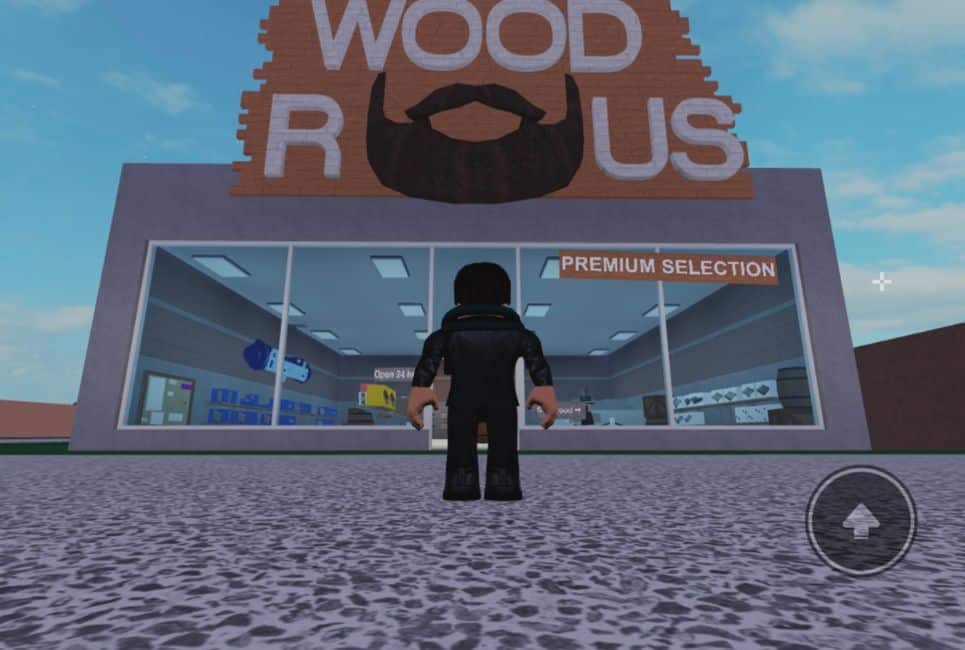- Roblox Flamingo Bio: Age, Birthplace, Nationality, More Explained - March 15, 2023
- Bankai Akuma Shindo Life Guide: How to Unlock This Eye Bloodline - March 15, 2023
- Blox Fruits Tushita Guide: How to Unlock This Endgame Katana - March 13, 2023
There are times in life when you might question what you’re doing and how you might be better off with a more straightforward way of living. Hopping off the grid, chopping up some wood, and spending time in a tiny town where everyone knows everyone’s pet’s name. Ah, who am I kidding? I’ve never wanted that once in my life. That said, I have spent time in Lumber Tycoon 2 over the years and lived out that roleplay at times. If you want to do the same, this Lumber Tycoon 2 getting started guide is for you.
Lumber Tycoon 2 is the sequel to one of the oldest and most nostalgic Roblox games ever made. The idea is straightforward: chop down some wood, make some money, and build some stuff. It is all relaxing and chill, making this one of the more stress-free experiences you can find these days in Roblox. But starting it is easier said than done. Thankfully, I have some tips for you in this Lumber Tycoon 2 getting started guide.
Bottom Line Up Front
Lumber Tycoon 2 is the beloved sequel to one of the first popular Roblox games of all time. The idea is nothing too special: you’re in a small town that is all about its lumber industry. Your job is to chop down wood, sell it, make some money, buy better items to help you chop more wood, and eventually build your own facilities, like a sawmill that will help you in advancing your lumber business. The gameplay is a little bit outdated, but there is a charm in Lumber Tycoon 2’s simplistic style.
Before You Even Begin
Before you even boot up Lumber Tycoon 2 on your platform of choice, here is what you need to know about the gameplay and style of this experience.
Lumber Tycoon 2 Overview and Style

Here’s a little fun fact for you: though I am primarily a city boy and have been for most of my life, my childhood was a tale of two cities and lifestyles. One was in the middle of Los Angeles with all of the chaos and people there, while the other was spending time with some family in a smaller town outside the big city.
During the latter portion of my life, I was pretty familiar with the whole logging business as my own grandfather was involved in it. In addition, it was a popular venture for many of the people in the small town. Now, while I have an appreciation and understanding of a game like Lumber Tycoon 2 because of this time in my life, I will also admit that I hated living in a small town.
So, take from that backstory what you will. For those of you who have never lived in a small industrial town or simply want to live out your dreams of what you wish your life was like, Lumber Tycoon 2 can essentially be the gateway to your imagination coming to fruition. Digitally in Roblox, at least. Sorry about the real world, where it isn’t so simple.
In Lumber Tycoon 2, you live and work in a small town where you are a woodcutter. You start out with rather humble beginnings, doing what you can to build out a logging business before eventually turning it into your very own wood empire with millions of dollars saved up.
What I find fascinating about Lumber Tycoon 2 is that it is such a relic of the past that is still alive and kicking today. The original game in the series came out in 2008, long before I had ever even remotely heard of Roblox. Some of the readers here were even in diapers.
The sequel has been around since 2015, also fairly old in Roblox terms, and still keeping the gameplay going strong. But don’t let this old-school nature deter you, as it is still a rather welcoming experience.
Core Mechanics Guide
What may but surprising to you about the gameplay of Lumber Tycoon 2 is that it has almost nothing to do with the popular tycoon genre in Roblox. If you were to search for a game like Superhero Tycoon, for instance, or any other type of tycoon, you would find a largely copy-and-paste experience.
You enter a world, pick your base, and start automatically earning money to buy new upgrades, floors, and features for your base. However, Lumber Tycoon 2 is completely removed from this equation, being more of a logging simulation game, if anything at all.
The gameplay is easy enough to learn, but it can be challenging to control at times. Lumber Tycoon 2 doesn’t have the core quality of life improvements and features that some of the more recent Roblox games have. This makes it a slower-paced game with a considerable time commitment from the players who want to truly master it.
Thankfully, I’ve spent a good bit of time with this game over the years (I have a family member who really likes it) and can give you the tips to get you started in this game nearly a decade and a half after its humble beginnings.
Grabbing and Dropping Items Is Harder Than It Should Be
Lumber Tycoon 2 is, first and foremost, about chopping up wood. But before you can get to that, it is worth noting that the system of items and grabbing things is at the core of everything you do. Before you ever chop down your first tree, you need an ax.
Well, it just so happens that the only way to get an ax is to grab it manually, carry it for a bit, and then purchase it. This grabbing mechanic is all over Lumber Tycoon 2 and is honestly one of the most frustrating and outdated parts of the Roblox game.
How grabbing works is that you find an item that you are looking for and then click on it with the mouse or your controller’s trigger. If you’re on mobile like I like to play most of the time in Roblox, you’ll need to hit the finicky grab button that will appear when you look at an item in the right way.
You need to be very careful when it comes to holding an item. I find that it is relatively easy to drop an item that you are carrying even when you don’t intend to drop it. Items that you are carrying can get caught on a wall or tree, or other item and make it fall.
When you are ready to intentionally drop an item that you are holding, you simply need to press the grab button once more, and the player character will release it.
Chopping Wood

The main goal of Lumber Tycoon 2 is to chop down trees and gather together wood that you can then sell. Believe it or not, chopping down wood is one of the most engaging mechanics that you can find in this game. It is far more interactive and detailed than in some other similar experiences.
This is both a good and bad thing. On the bright side, there is more to chopping wood than meets the eye. On the opposite end, though, it is a little bit more frustrating than it should be. It all begins by finding a tree that you wish to chop down.
You start by equipping your ax and then swinging at it. To give a realistic effect to Lumber Tycoon 2, the first swing you make will leave a dark cut in the tree. From there, you want to aim and hit the ax in that same spot over and over to slice through the tree until you reach the other side.
Unlike other tree-cutting mechanics in Roblox, it isn’t just about mindlessly swinging at the tree over and over until it falls. You have to carefully hit the same area several times to cut all the way through the tree. In practice, this is easier said than done.
I would say that PC players have it the easiest, simply needing to move the mouse cursor over that same area and continuously clicking on it. But for console and mobile players, it can be challenging to hit that same area over and over in the right way.
I don’t know why but even on my iPad, the imprecise nature of how the touchscreen controls translate in Lumber Tycoon 2 makes chopping wood more of a chore than it should be. This is definitely a game best played with a keyboard and mouse on a PC.
Just keep that in mind because it can be pretty frustrating on the other platforms and is part of the reason why I’m not a massive fan of the game. A more straightforward system would have been preferred.
How to Make Money

All of this chopping wood isn’t for show, as the main goal is to make some money and expand your lumber empire over time. Making money in the game mainly has to do with selling the lumber that you chop down from the trees around town.
For the most part, when you start the game, the trees that you cut down will leave you with raw lumber that isn’t refined or streamlined into the more valuable planks. As such, you will earn only a minor amount of cash for the lumber that you sell.
As for how to sell your wood, that is, unfortunately, not explained by the game in its tutorial. There is actually a little loading area on the side of the main Wood R Us building. It is on the right side of the building if you’re facing the entrance into the store.
Go around this area, and you will find a loading area that has a conveyor belt with a green circular aura at the end of the belt. What you want to do is grab any lumber that you chop down manually and then carry it to this loading area and leave it on the conveyor belt.
The wood will then transfer down the belt to the green aura, where you will instantly receive some cash in exchange for the items that you brought in. You have to do this for every single piece of lumber that you chop down, which is why you want to start out with the nearby trees.
Now, as you progress through the game, it gets a bit easier to do this task since you can load up your truck and trailer with the wood that you’ve gathered and then transfer it directly in huge bulk piles to be sold here. But this requires cash, so it can be tough when starting out Lumber Tycoon 2 for the first time.
How to Build

Part of making money in Lumber Tycoon 2 is ensuring that you are selling the best possible type of lumber in the game. The raw wood that you get directly from trees is unrefined and, therefore, won’t give you as much cash. If you want to make more, you’ll want to convert the wood into planks to sell.
To do this, though, players need a sawmill, which is the first significant item that you want to purchase in the game. Before you can do that, though, you should get some land of your own. Thankfully, it only costs around $100 to nab your first piece of land and start building your base.
You can grab your land deed from the Land Store, one of the other seven stores that exist in the town and its several surrounding regions. From there, you can build various buildings and locations. You can make your base whatever you want it to be with a fair level of customization that is available in Lumber Tycoon 2.
Though you start out with a small plot of land, you can expand upon it by purchasing more land. How it works is that your first expansion will cost you a whopping $3000, but every plot after that will only increase by $3000. So, your second expansion will be $6000, then $9000, $12,000, and so on.
If you are someone who is in the game for the long haul, you’re looking at a whopping $900,000 to expand your land fully from the first one to the last one. That is nearly a million dollars that you will need to save up to ensure that you have enough cash to pay for this pricey venture.
Your First Hour in Lumber Tycoon 2
When you first boot up Lumber Tycoon 2, the tutorial for the game is old school in all the wrong ways. It gives you the simple task of going into the store and buying your first ax, and that’s it. Sadly, the act of buying your ax is easier said than done with the grab mechanics in this game.
What you want to do is head into Wood R Us, the equipment store right in front of you, when spawning in for the first time. Head inside and pick up the ax that is on the middle aisle right in front of you using the grab button. Hold it and take it to the register, and lay it on the gray rectangle.
Then speak with the NPC to purchase the ax. Go outside and lay the box on the floor to open it up and equip the ax. From there, head to the nearest tree and start mashing away at the wood, making sure to only hit the same indent that you create with the first swing.
When you are done destroying Mother Nature, pick up one of the logs that you created and manually carry it to the side of the Wood R Us building to make your first bit of cash. The goal here is to continue doing this until you have $100, which takes a little bit longer than you might like it to.
Once you have that, head over to the Land Store and purchase your first piece of land for that price. From there, grind some cash some more until you have $130 now to buy your first sawmill. This device will allow you to take previously cut wood and shape it into specifically-sized planks. These sell for a lot more than the usual logs.
From here, it is the rinse and repeat of chopping down trees, shaping them into planks, selling them, and bettering your equipment and land. It is an intense grind but a relaxing one. There are various buildings, upgrades, and even vehicles that can help speed up the entire process.
One last tip that I used when I first played the game is to share with other players. I still remember first booting up Lumber Tycoon 2, and someone had graciously left an enormous pile of already cut planks near the spawn area. I was able to turn those in for some easy cash.
Speaking of easy cash, if you really need some help, veteran players can send you money to get you started on your journey. The initial grind is the hardest part, so having someone else to help you out can make it a whole lot easier and more fun.
Tips We Wish We Knew

Here are the tips that I wish I knew when first starting out Lumber Tycoon 2:
- Get the sawmill as soon as possible. The sawmill is where you turn your logs into planks, which give you more money.
- Buy a truck ASAP. Trucks let you easily transport your planks to be sold. Without it, you are grabbing each plank one at a time, which isn’t efficient in the slightest.
- Start out with the closest trees to Wood R Us. When starting out and owning no land or vehicles, start with the trees right across the street from Wood R Us. You can easily chop these down and sell them in just a few seconds.
- Save your house for later. Many players jump to building out elaborate locations on their land but this isn’t important at first. It can be a waste of money so save it for when you have more money than you have any need for.
- Sell your house sign for $400. After buying your land for $100, grab the sign at the front and sell it for $400. Unless you love the sign for whatever reason.
Common Mistakes to Avoid
Here are some quick mistakes that I see a lot of players make in Lumber Tycoon 2, but are easy enough to avoid:
- Don’t play this game on a console or mobile. The latter isn’t the worst place to play but this game was built for PC and it is too frustrating on other platforms.
- Don’t spend your money too quickly. Save up the money that you make and don’t immediately jump to buying a new axe, upgrade, and so on. Players will spend their money and then unlock something soon after that is much more worth it.
- Don’t turn in plain logs. As much as possible, take the time to turn your logs into planks. It only takes a moment to make this change and it can result in many times more profits as a result.
Long-Term Goals to Consider
Here are some of the long-term goals that I think you should think about when first starting your lumber empire:
- Housing is your endgame. Building out your base is a goal you should leave for once you are swimming in cash. Until that point, though, start to plan out how you want to use your plot of land for when you get to that point.
- Save up for an auto power saw. It is possible to set up a system where logs will be automatically sent down the line to be chopped up into planks. It is time-extensive and expensive but worth the money for players with thousands of dollars.
- Aim for chopping down lava logs. Lava logs are some of the best ones that you can gather due to the amount of money you get from their planks. You can find the lava trees near the volcano area.
Best Alternatives
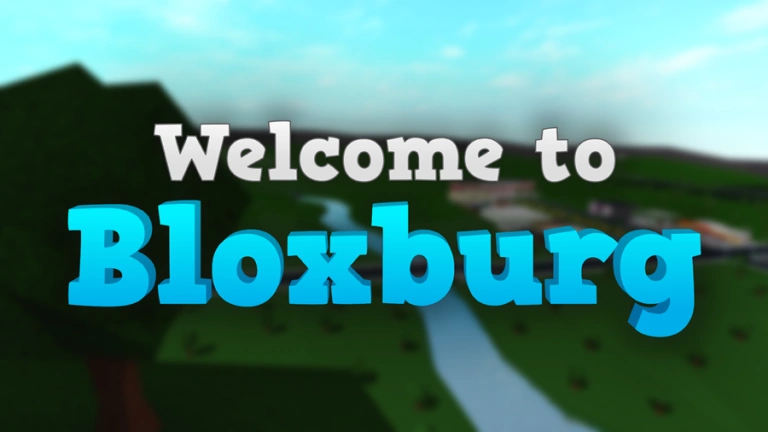
To be clear, Lumber Tycoon 2 is a game that I have no intention of going back to anytime soon or ever again, honestly. I came back after all this time for this guide, but it is a game that I don’t enjoy. The gathering and building are just outdated and so marred with gameplay issues compared to newer experiences.
If you want some Roblox titles that are much more fun to play while still offering similar gameplay, here’s what you should check out:
- Bloxburg: To be clear, Bloxburg isn’t a game where you collect materials, just money from part-time jobs. But the building and small town aspects are similar, while Bloxburg is still the king when it comes to building out your land in a Roblox title.
- Mining Simulator 2: Oh, you love chopping down trees? What about mining for ore and rocks? In all seriousness, Mining Simulator 2 plays much smoother and better, with a more straightforward gameplay loop that I vastly prefer. Plus, bonus points for cute pets!
- Farm Life Tycoon: In the same vein, you build your own small town farm, raise animals, and make money. It is a bit more mindless and simple as a more traditional automated tycoon game, which I appreciate.
FAQs – Lumber Tycoon 2 Getting Started Guide
Question: What wood is worth the most in Lumber Tycoon 2?
Answer: The most lucrative wood in the game is the Sign wood, giving the most for both the logs and the same exact amount for planks. But it is pretty hard to get, so the best one outside of that is either Phantom if you turn it into planks, or Frost, which jumps from $9 a log to $106 a plank.
Question: How do you get rich in Lumber Tycoon 2?
Answer: Sadly, you’re going to have to spend a lot of time grinding and saving money. My recommendation is to save up and start mashing away at Frost or Fire Wood when you get the chance, as they can give the most money in a short period of time. Or, heck, just have a wealthy friend loan you a million dollars to get you started.
Question: What is the best ax in Roblox Lumber Tycoon 2?
Answer: In terms of the axes that are still available in Lumber Tycoon 2, the Overgrown Axe and Cave Axe are among the very best, but they aren’t cheap or easy to acquire.
Where to Make Money Next in Roblox
Lumber Tycoon 2 is so old at this point that even the gameplay is hard to enjoy without being frustrated. It sucks for players like me who like the grind of earning cash, starting out small, and building out an entire mansion I created with my own hands. That grind for money is one of the funniest parts of Roblox experiences.
If you’re like me and want a better game that is still full of nostalgia and grinding, might I recommend Royale High? The high school game is quite different in tone than Lumber Tycoon 2. Still, the idea of slowly saving up the currency and having a place to call home is shared between the two experiences. Thankfully, Royale High is a whole lot more enjoyable to play.
Recommended Reads: