- Roblox Flamingo Bio: Age, Birthplace, Nationality, More Explained - March 15, 2023
- Bankai Akuma Shindo Life Guide: How to Unlock This Eye Bloodline - March 15, 2023
- Blox Fruits Tushita Guide: How to Unlock This Endgame Katana - March 13, 2023
Roblox is the epitome of an online multiplayer game. With countless experiences to enjoy, you will spend a lot of time hanging out with other players. In this way, it is super important that you know how your avatar looks and ensure that they appear how you want them to. That is why I created this Roblox avatar awareness guide to give you some neat tricks to make your avatar look the best.
My goal is to offer you some ways of customizing your avatar and ensuring that they look exactly how you envision them in your head. While Roblox characters can look a little wonky and goofy at times, it is possible to dress to impress in every game you’re in. But it takes some critical methods of customization and some other gameplay mechanics that Roblox doesn’t openly explain to you. Hopefully, I can shed some light on all of these, given my more than half a decade of experience with the game in this Roblox avatar awareness guide.
Bottom Line Up Front
Your avatar is the representation of you within Roblox. Some players attempt to recreate themselves in the game, while others try to experience what it’s like to be someone else. Even other players try to cosplay as their favorite fictional characters in Roblox and roleplay. All of these are possible with the right use of the avatar shop and customization systems. Specific Roblox experiences help with this, including creating your custom clothing items.
How to Customize Your Avatar

For starters, if you are brand new to Roblox, you will find that the game doesn’t explicitly break down some aspects for you. Honestly, for a game made for everyone of all ages, it leaves way too much for the user to figure out all on their own. This is worse still when many players are new to video games in the first place.
That said, thankfully, customizing your avatar in Roblox is relatively simple these days. What you want to do is boot up the game on your platform of choice (PC, mobile, or Xbox) and then head on over to the avatar tab if you are on specific platforms like PC.
Otherwise, if you’re primarily a mobile player like me, you’ll want to select your avatar’s face on the screen’s bottom menu. When you get to the avatar area, you’ll find two options available to you: the avatar customization center and the shop. For now, let’s focus on the former.
When you go to customize your avatar, what you’ll find is that every item that you currently own will appear here. There are many different categories of clothing and other customization items for your avatar, and it can be pretty overwhelming.
Avatar Customization Categories Breakdown
Here are the main categories that you need to be concerned with for now:
- Characters
- Head & Body
- Clothing
- Accessories
- Emotes
- Animation
You can find a more significant breakdown of each category below.
Characters Explained
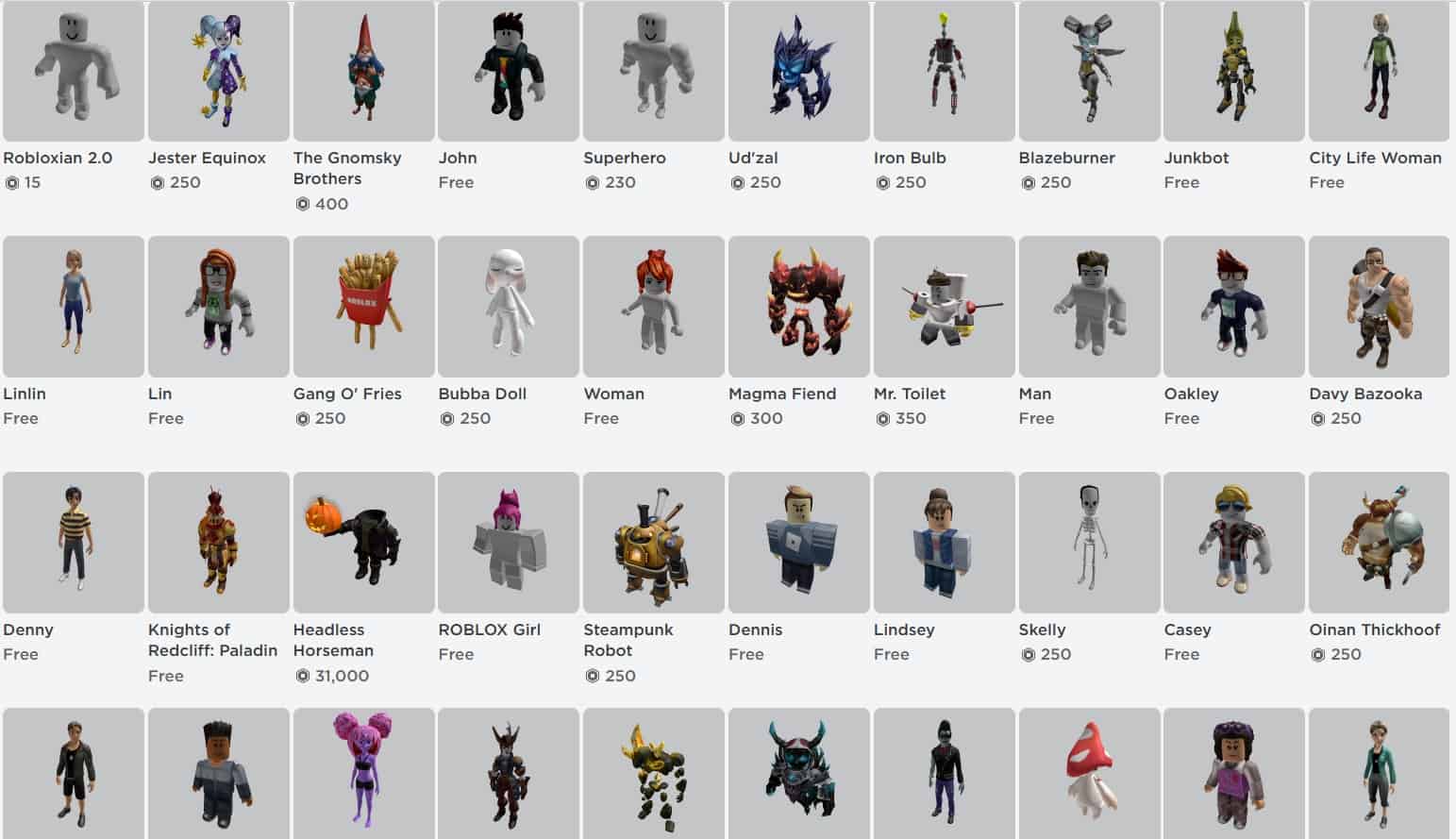
When it comes to characters, these are your preset avatar options. For instance, there are characters that exist that you can purchase and immediately start using in games. They are fully complete from top to bottom, so there is nothing that you have to do extra with them.
You can customize them more to your liking if you want, but the point is that they are ready to play as is. This is the easiest method of having an avatar in Roblox at the start of the game. I still use the base Xbox default male character when I play Roblox and then add some accessories to him.
Partly because I’m lazy and also because I just like the character as is. These characters are some of the best parts of quickly having an avatar to use in the game.
Head & Body
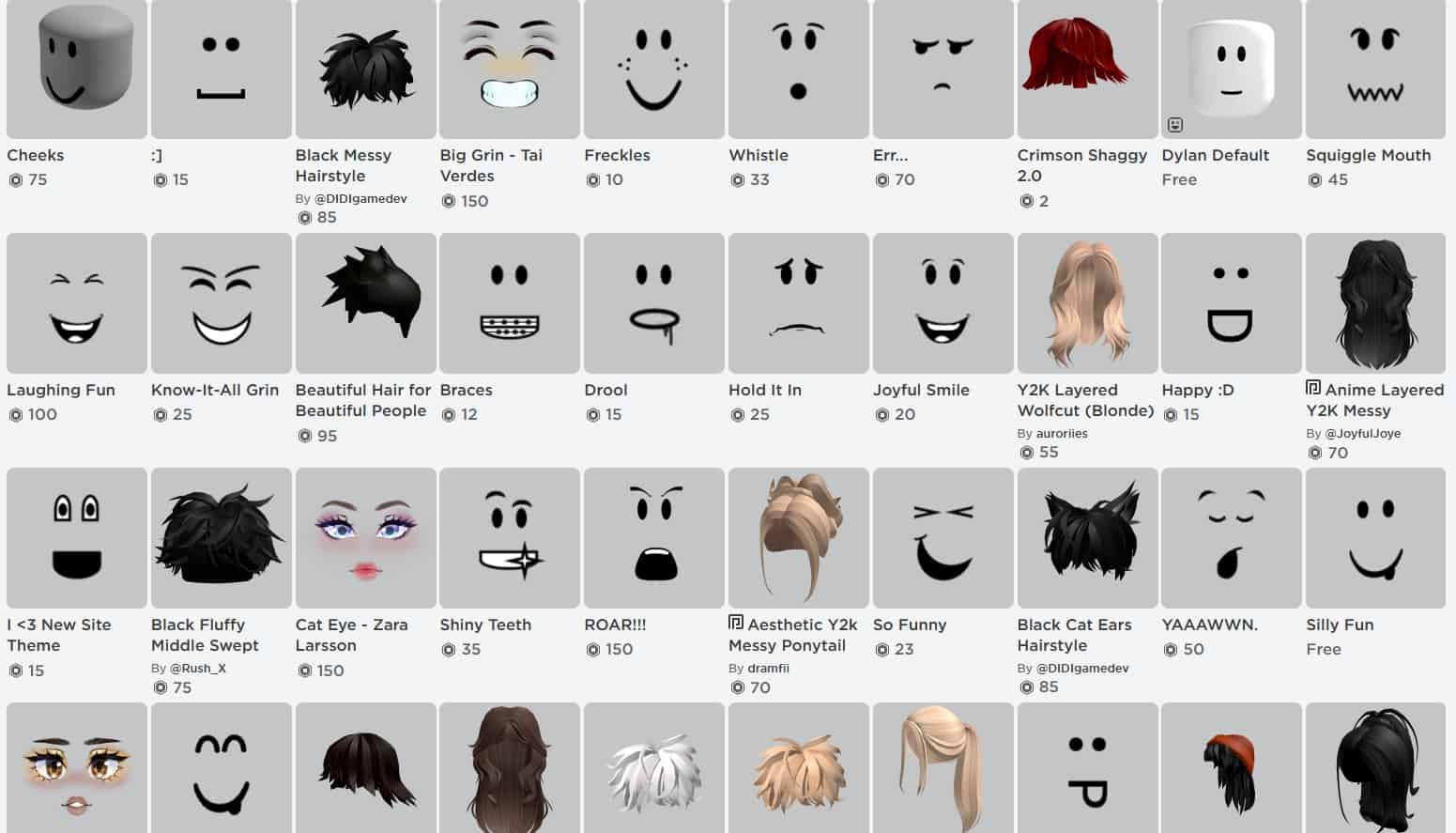
I would consider this one of the more advanced sections of the avatar customization experience. Here is where you’ll find different body shapes and head shapes that you can use in the game. This is unnecessary and possibly not even recommended for most newer players, but veterans can dig in more here.
You can customize quite a lot these days in Roblox, including mixing and matching different body shapes and head styles. This is also where you’ll deal with specific components like facial expressions and the like for your character.
The head and body area of the game is jam-packed with some truly important stuff for players who wish to cosplay as characters in Roblox. Recreating someone like Hatsune Miku, for instance, really requires you to adjust your body shape and facial expression, making this a valuable part of customization.
Clothing
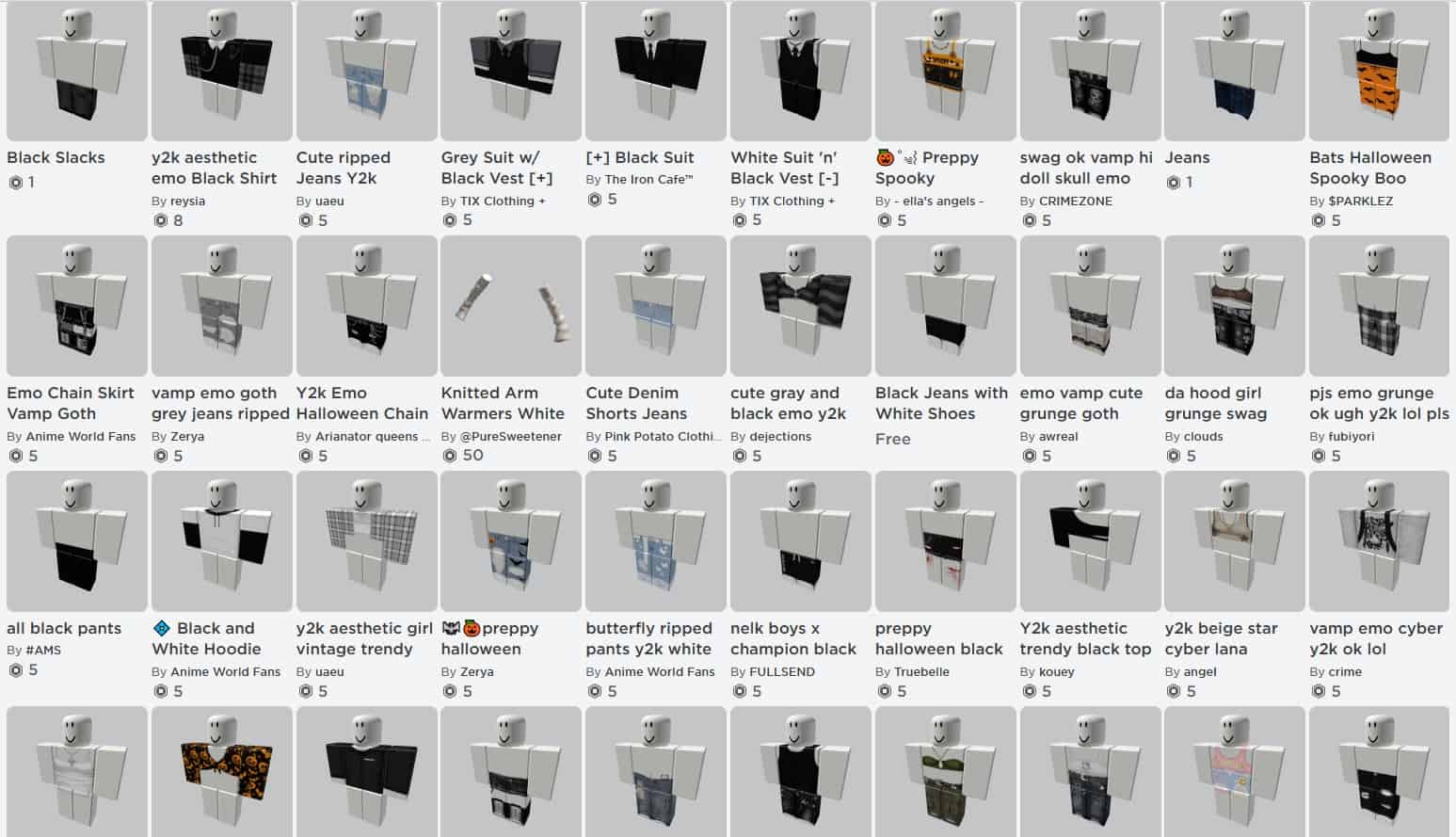
This is a massive area of avatar customization and possibly the largest one of them all. There are so many different subsections that go over the different types of clothing items that you can wear in the game. From shirts to bottoms to shoes and everything else that you can find for clothing is here.
This is where I imagine most players spend their time, looking at different clothing styles and seeing which ones work best for an entire avatar outfit. There are several different sub-categories for clothing, so it can be overwhelming at first, but the idea is to just focus on the items you have for now and use those to create the best avatar you can possibly make.
Accessories
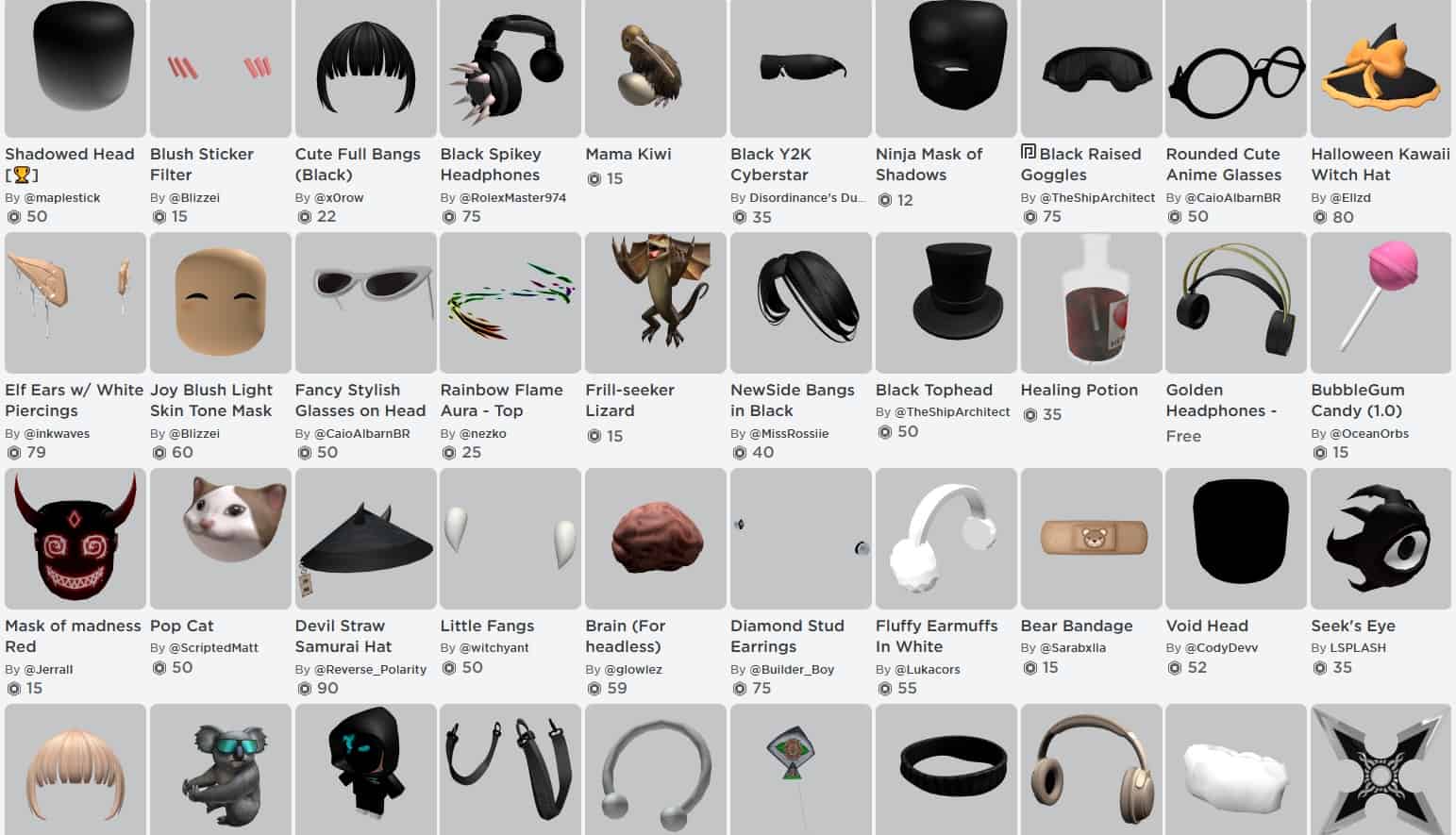
Though part of clothing overall, accessories have their own section in the avatar area. This is because I would say that these might be the second-most popular category in the entire game after regular clothing. Much of the personality and uniqueness that you can have for your character is found in the accessories.
There are the usual suspects here, like jewelry and backpacks, but there is much more to accessories than just that. There are wings you can equip, hats to wear on your head, crowns, wands to hold, and so much more. It is pretty impressive all of the different accessory items that you can equip here.
Some of the accessories are even the stars of your outfit, such as the robotic wings I generally like to wear in the game. I keep my avatar mostly the default Xbox one, as you can see but then I switch it up with the robot wings that everyone can see me wearing. This helps me to stick out from the rest of the other users with the same general character.
Emotes
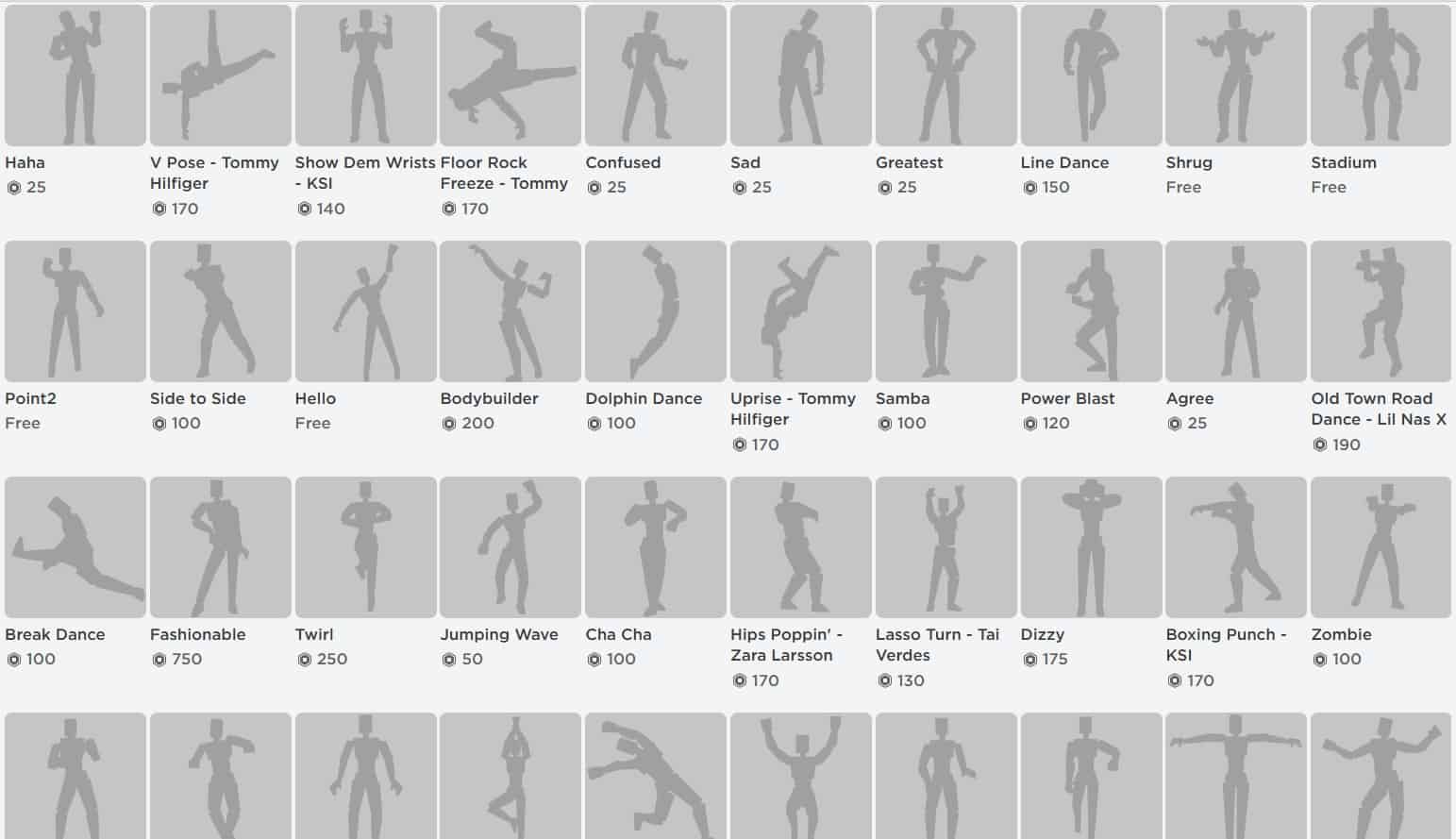
The emotes you can use in a Roblox experience are crucial to communicating with others when you don’t or can’t use the text box to chat. If you want to roleplay, emotes can be essential, too, for expressing your anger or happiness or even dancing it up at the club in Bloxburg.
In this section, you can find all of the emotes you currently have, test them out, and then equip your favorites for easy access when you jump into a game.
Animation
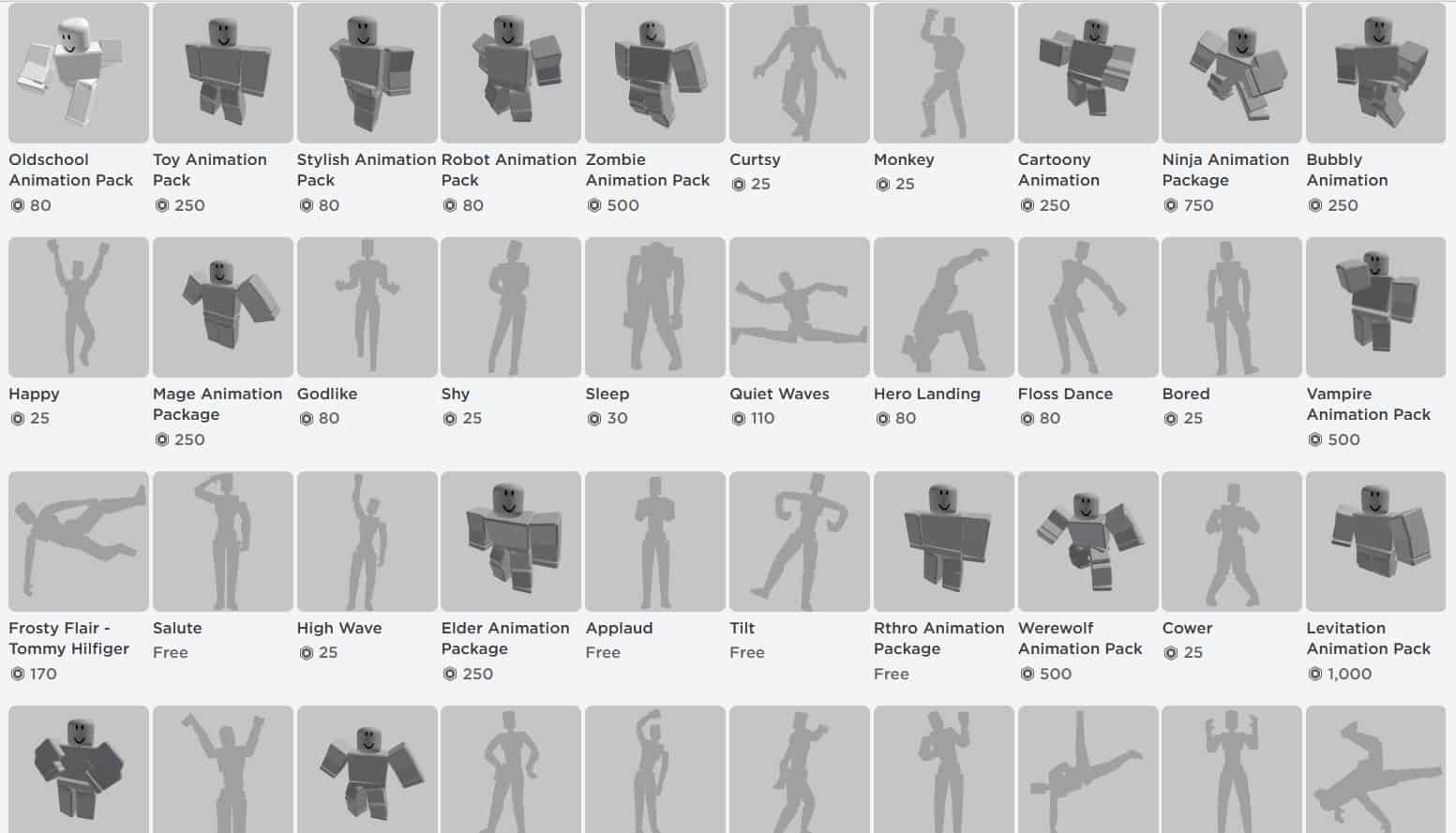
Like characters and some of the other avatar sections, the animation is one of the newer ones and an advanced area that I don’t expect too many newcomers to play around with. The idea here is that you can change the animations that your character uses in Roblox games.
This affects not just how your character can even look, such as in the case of their poses, but how they walk, run, jump, and more. You can directly change the animations for each of these actions, making them look like a Naruto ninja runner or a creepy creature, and so on.
Animation is something that I don’t mess with too much, but that’s just because I’m not into roleplaying. If you are a roleplayer or cosplayer, the animation is an underrated area of customizing your avatar. It can help you add that final touch that will sell whatever goal you are trying to accomplish.
How to Add New Items Beyond the Limit
Now, I have a couple of tips I would like to offer players who want to go above and beyond when it comes to being aware of how their avatar looks. For starters, did you know there is technically a limit to how many of a specific item category you can wear?
Some categories have a limit of items, such as not being able to wear more than three hats or a few tops, and so on. These limits are in place for a reason, mainly because of possible server overload and because you might not look great with too many pants on, but you can avoid these limits sometimes.
How it works is that you want to go to the advanced option when equipping items in the avatar area. You can usually find this option in the screen’s lower right corner. What you want to do is find the Asset ID option and then type in the literal ID number for the item you want.
How you go about finding the number is searching for the item on the internet. When you pull up the avatar catalog of store items on the web browser, it will show you the link to the item. There is a long string of digits that will be in the URL link, and that is the Asset ID number.
Take that number alone and input it in this advanced item area, and you will forcibly equip that item. You can equip up to 10 items of this same category this way by brute forcing your way for it to happen. Of course, Roblox allows you to do this, and there shouldn’t be too many issues with doing so.
Just bear in mind that the ten items limit is the hard cap on how many you can wear at once. I honestly doubt that you would ever really need 10 back accessories at once or anything like that, but there is undoubtedly some players who would want to try, so there is that option for you there if you ever truly need it.
How to Remove Items

In the same vein as adding items, you may want to remove items you are currently wearing. Perhaps you don’t want to go through the trouble of removing all 10 of your hair pieces in order to find the one you don’t like. In that case, here’s what you should do.
You can always go under each category of items and manually find the hairstyles or shoes, for instance, that you are wearing and remove them there. The easiest way, though, is to select the recent items option. This will show you the recent items you’ve equipped on your avatar.
It will include the currently equipped items at the top of the list, and note the ones you’re wearing with a green border. Each item will be individually shown so you can find the exact one that you wish to remove and take it off manually there.
I know that there are a lot of issues when it comes to adding and removing a lot of items, and Roblox has its fair share of bugs. As such, there are times when you equip or unequip something, and your avatar doesn’t accurately change to reflect that.
If this ever happens to you, select the “redraw” option for your avatar, and the game will forcibly refresh your character to show what they actually look like now. This is especially important for my friends here who are planning to pack as many items as possible on their avatars.
How to Get New Clothing and Avatar Items
Of course, first starting out in Roblox means that you will have an empty selection of customization options to choose from. This is where the avatar shop comes into play. It is the other main option that you can pick when you are in the avatar area.
It follows mostly the same categories as the actual customization location, but it also shows you everything that you can purchase here. From full-on premade characters to clothing items to accessories, emotes, animations, and everything else that you would expect.
If there is something that you are looking for, chances are the avatar shop will have it for you. The problem is that it may not be free. What I find is that there are some items and even entire characters that are free to purchase in the shop.
There are a fair bit of free options in the shop, so feel free to go through and only search for those if you’d like. But if you want the truly unique items and characters in the shop, you’ll have to shell out some Robux for those. Of course, Robux costs real-world money to get, so bear that in mind, as these items will not come cheap.
There are even rarer, limited edition items that people sell in the shop that go for exorbitant amounts of Robux. I’m talking literally hundreds of dollars for a single cosmetic item in a game meant for everyone, so beware of that. But you can favorite items that you can’t afford right now so that you have a list of the items you wish to get in the future when you have means of doing so.
Roblox Avatar Customizer Experience
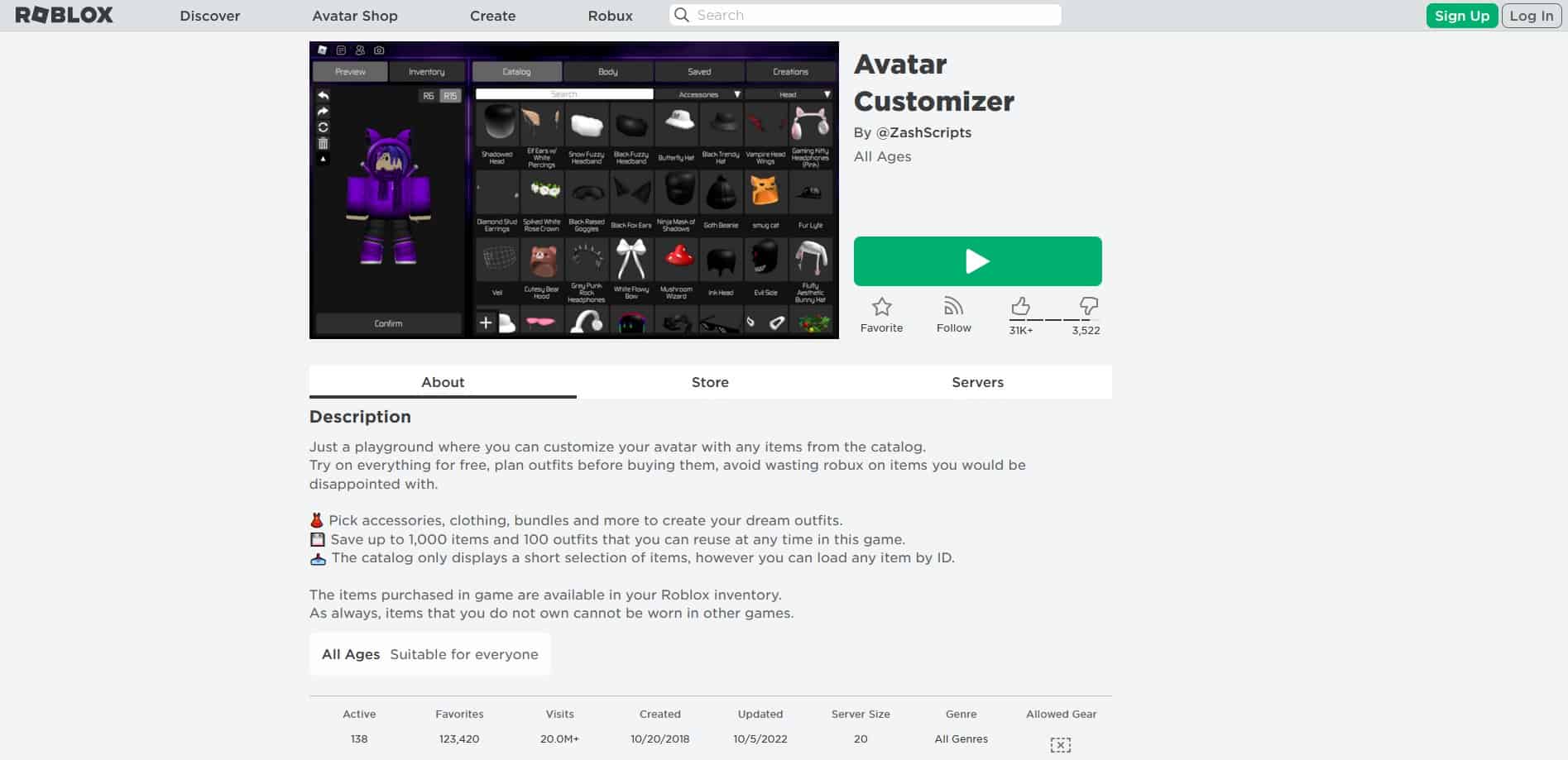
In addition to favoriting the item so that you don’t lose track of it, there is even a way to take certain outfits and items out for a test drive, so to speak. There is a lesser-known game experience in Roblox that is known as the Roblox Avatar Customizer.
You’ll know this game by its solid, nearly 90% like ratio and the more than 20 million total visits it has to date. While not the most popular game around, it’s no joke, and there is a solid reason for this. This entire experience is built as a testing ground for all of the items in the avatar shop.
Sure, the shop does a good job of letting you preview what your character will look like with that special set of wings or hairstyle that you’re interested in, but that only goes so far. After all, when you get into a game and start running and jumping around, you might find that you don’t like that outfit from certain angles.
In that case, the Avatar Customizer game is going to be your best friend. This is an entire experience playground where you can run around and see what you look like with a certain outfit on.
This makes it one of the best places to test out your ideas for looks before you waste your hard-earned Robux on buying those items. There are also no strings attached or hooks that I can find with this experience, so feel free to spend as much time as you want to play around with the countless customization items here.
In fact, you can see my ridiculous screenshot above, which shows me in the playground with the rainbow catsuit, white ribbon, and some headphones that I felt like just messing around with.
How to Create Your Own Custom Roblox Clothing
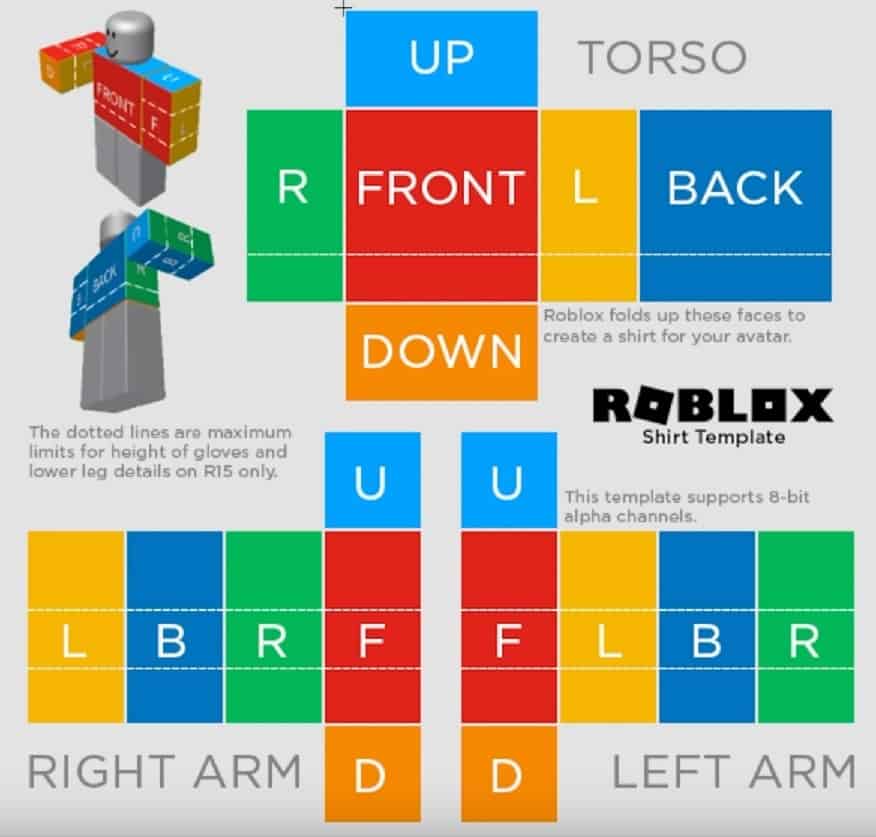
The Avatar Customizer is a low-key secret that most players don’t know about, but there’s more. Another key idea that I don’t see many players talking about is the fact that you can make your own clothing and other items in Roblox.
Sure, there are countless items out there that exist, but there are still some missing gaps in the catalog. For instance, let’s say that a brand new show or game comes out that you love. If it’s too new, they may not have relevant items for recreating that character in Roblox.
This is where you can create your own to make up the difference. How you go about creating items in Roblox is to head to the creative side of the game and focus on either shirts or pants. In general, these are 2D images that you apply to the rigs, aka the character’s body, as clothing items.
Yes, they are mostly just images that you find for many items out there, like shirts and pants. These are mostly square or rectangular images that you simply upload to the game and then apply to the rigs. Unfortunately, it’s easier said than done because you need images for all sections of the rig’s body.
This means for a shirt, for instance, you would need the front part, the sides, the back, and so on. Every single piece would need its own image, and you’d have to put them in the right order, so it looks cohesive and the like.
It was relatively easy to do this when Roblox characters were just their original square-body selves. However, recent years have seen more rounded and mature-looking character models in the games. This means that applying images for these rigs is more complicated and requires tweaking to get them to work well.
But if you can successfully upload and compile images that work for whatever shirt or pants you want to make, the sky is truly the limit for you. I saw someone make an Anya Forger clothing set soon after the release of the Spy x Family anime series, for instance.
The best part about creating your own Roblox clothing items is that it isn’t just for fun or to make cute TikTok videos. You can actually share completed clothing items in the game itself. This allows you to do two main things: first, you can start wearing your items officially within Roblox experiences.
Once you officially share your items online, you can wear them outside of your own experiences and in other people’s, so long as they allow it. In addition, the second option is you can choose to also sell your items in the avatar catalog shop. This means that others can buy your items and make you some Robux in the process. But it costs Robux to initially share your items in the shop, so keep that in mind.
FAQs – Roblox Avatar Awareness
Question: How to make a Roblox character in real life?
Answer: This is cosplaying as your Roblox character in real life. I recommend contacting a third-party cosplay designer or company online. Take as many photos of your avatar as you can from different angles and submit them. Or, if you’re crafty yourself, try creating or buying clothing items and wigs online that match your avatar’s look.
Question: How to best make a Roblox avatar?
Answer: I recommend coming up with an idea in your head first, be it a certain outfit or character you want to cosplay as. It is likely that you can make that look happen in the game, even if it means making the items yourself. Be sure to join Discords and other groups to get others to help you out.
Question: Where to find Roblox avatar ideas?
Answer: There are lots of places to find some of the best Roblox avatar ideas. What I like to use are Roblox Discord groups, especially for games like Royale High, TikTok, Instagram, and Twitter. Simply search whatever key terms or characters you’re looking for online and see what others came up with.
Where to Find the Best Clothing for Your Avatar
Hopefully, this raised your awareness about customizing your avatar in Roblox. Now that you are better ready for looking your best online, there is a Roblox game that I recommend you check out first. If you haven’t already, dive into Royale High, one of the most successful games on the entire platform.
The reason that I recommend Royale High, specifically, is because this game is all about dressing up and looking your best at school, prom, the mall, and so on. But more importantly, there are hundreds of items exclusive to Royale High that you won’t find in any other game. These are also arguably better than some of the clothing items you’ll even find in the catalog shop, and you might not have to pay real money for some of these, too.
Recommended Reads: